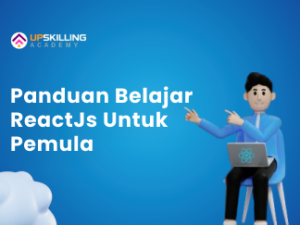0
0 Ulasan
Panduan Desain Web: Dari Konsep hingga Pembuatan
Pelajari desain web dari konsep dasar hingga pembuatan. Daftar Sekarang!
- Deskripsi
- Materi
- Ulasan
Kursus ini adalah panduan lengkap yang akan membawa Anda dari dasar-dasar desain web hingga pembuatan prototipe website yang interaktif. Melalui serangkaian video yang terstruktur, Anda akan memahami teknologi inti dalam desain web, mulai dari pengaturan layout hingga penerapan gaya visual menggunakan CSS. Kursus ini juga membahas cara membuat desain yang responsif agar website tampil optimal di berbagai perangkat, serta langkah-langkah membuat elemen interaktif seperti modal window dan dropdown.
Apa yang akan anda pelajari?
- Teknologi Website
Pengenalan dasar teknologi dan konsep website. - CSS (Cascade Style Sheet)
Membuat dan mengatur gaya pada halaman web. - Grid System dan Layout
Mengatur tata letak menggunakan model grid untuk tampilan yang terstruktur. - Responsive Web Design
Mendesain website yang kompatibel dengan berbagai ukuran layar. - Elemen Visual
Memperindah tampilan dengan font, border, shadow, dan gambar latar. - Scalable Vector Graphics (SVG)
Penggunaan gambar vektor untuk desain yang tajam dan ringan. - Komponen Interaktif
Membuat modal window dan dropdown untuk pengalaman pengguna yang dinamis. - Prototipe Website
Membuat kerangka dasar dan struktur situs sebagai konsep awal. - Slicing HTML
Memecah desain menjadi HTML yang siap digunakan. - Framework Bootstrap
Menggunakan Bootstrap untuk mempercepat proses pembuatan desain responsif.
Belajar Desain Web
-
11. Pengantar Teknologi WebsitePratinjau 19:27
-
22. Cascade Style Sheet (CSS)Pratinjau 10:54
-
33. Pengaturan Layout Dengan Model Grid SystemPratinjau 12:38
-
44. Responsive Web Design14:55Sorry, this lesson is currently locked. You need to complete "3. Pengaturan Layout Dengan Model Grid System" before accessing it.
-
55. Font Border dan Shadow12:13Sorry, this lesson is currently locked. You need to complete "4. Responsive Web Design" before accessing it.
-
66. Background Image10:55Sorry, this lesson is currently locked. You need to complete "5. Font Border dan Shadow" before accessing it.
-
77. Scalable Vector Graphics11:34Sorry, this lesson is currently locked. You need to complete "6. Background Image" before accessing it.
-
88. Membuat Modal Window dan Dropdown20:35Sorry, this lesson is currently locked. You need to complete "7. Scalable Vector Graphics" before accessing it.
-
99. Prototype Website25:17Sorry, this lesson is currently locked. You need to complete "8. Membuat Modal Window dan Dropdown" before accessing it.
-
1010. Slicing HTML30:23Sorry, this lesson is currently locked. You need to complete "9. Prototype Website" before accessing it.
-
1111. Slicing HTML Menggunakan Framework Bootstrap19:55Sorry, this lesson is currently locked. You need to complete "10. Slicing HTML" before accessing it.
Silahkan, login untuk menulis review

×
1. Pengantar Teknologi Website
1. Pengantar Teknologi Website
19:27
2. Cascade Style Sheet (CSS)
10:54
Bagikan
Detail Kursus
Materi
11
Tugas
1
Level
Mudah
Terpopuler
Jam Kerja
| Monday | 07.00 WIB - 16.00 WIB |
| Tuesday | 08.00 WIB - 15.00 WIB |
| Wednesday | 06.00 WIB - 15.00 WIB |
| Thursday | 07.00 WIB - 16.00 WIB |
| Friday | 08.00 WIB - 15.00 WIB |
| Saturday | Closed |
| Sunday | Closed |