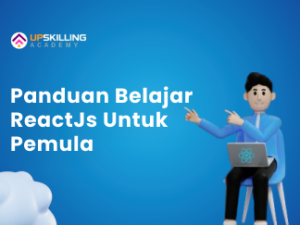Pengembangan Aplikasi Flutter: Dari Dasar hingga Proyek Nyata
- Deskripsi
- Materi
- Ulasan
Apa yang akan Anda pelajari
|
☑️ Persiapan Lingkungan Pengembangan Flutter: Mengatur Flutter di Visual Studio Code. ☑️ Dasar Flutter: Membuat aplikasi pertama, memahami widget, dan event. ☑️ Navigasi dan Manajemen Data: Cara berpindah antar layar, passing data, dan menggunakan stateful widget. |
☑️ Fitur Tingkat Lanjut: Membangun layout responsif, validasi form, dan penggunaan paket pihak ketiga. ☑️ Proyek Nyata: Implementasi aplikasi e-commerce sederhana. |
Kursus ini dirancang untuk membantu Anda memulai perjalanan pengembangan aplikasi menggunakan Flutter dan Dart. Dengan fokus pada praktik langsung, Anda akan mempelajari cara membangun aplikasi yang responsif dan interaktif mulai dari pengaturan awal hingga implementasi fitur canggih seperti navigasi halaman, widget kustom, dan pengelolaan data.
-
11. Setup Flutter in Visual Studio Code on Windows | Install FlutterPratinjau 9:14
-
22. Create Flutter App Using Visual Studio Code | Hello World AppPratinjau 7:17
-
33. Create a Fresh Project in FlutterPratinjau 13:04
-
44. Flutter Reusable Custom WidgetPratinjau 12:56
-
55. Flutter Button Event and Stateful WidgetPratinjau 8:59
-
66. Flutter Image Widget | Display Image from Asset and Network11:04Sorry, this lesson is currently locked. You need to complete "5. Flutter Button Event and Stateful Widget" before accessing it.
-
77. Flutter Move to New Screen | Screen Navigation Methods21:57Sorry, this lesson is currently locked. You need to complete "6. Flutter Image Widget | Display Image from Asset and Network" before accessing it.
-
88. Flutter: Passing Data Between Screens | Using Constructors and Named Routes14:54Sorry, this lesson is currently locked. You need to complete "7. Flutter Move to New Screen | Screen Navigation Methods" before accessing it.
-
99. Flutter: Passing Function Parameter Between Screens13:02Sorry, this lesson is currently locked. You need to complete "8. Flutter: Passing Data Between Screens | Using Constructors and Named Routes" before accessing it.
-
1010. Flutter ListView | Different Types of ListView31:33Sorry, this lesson is currently locked. You need to complete "9. Flutter: Passing Function Parameter Between Screens" before accessing it.
-
1111. Understanding Map Data in Flutter6:48Sorry, this lesson is currently locked. You need to complete "10. Flutter ListView | Different Types of ListView" before accessing it.
-
1212. How to Use a Third-Party Package in Flutter? | CarouselSlider8:10Sorry, this lesson is currently locked. You need to complete "11. Understanding Map Data in Flutter" before accessing it.
-
1313. Designing Responsive Apps with Flutter 1 | MediaQuery13:28Sorry, this lesson is currently locked. You need to complete "12. How to Use a Third-Party Package in Flutter? | CarouselSlider" before accessing it.
-
1414. Designing Responsive Apps with Flutter 2 | Adaptive Layouts9:11Sorry, this lesson is currently locked. You need to complete "13. Designing Responsive Apps with Flutter 1 | MediaQuery" before accessing it.
-
1515. Displaying Products with ListView.builder in Flutter10:36Sorry, this lesson is currently locked. You need to complete "14. Designing Responsive Apps with Flutter 2 | Adaptive Layouts" before accessing it.
-
1616. Displaying Product Details in Flutter3:56Sorry, this lesson is currently locked. You need to complete "15. Displaying Products with ListView.builder in Flutter" before accessing it.
-
1717. Flutter Tutorial: Add Items to Cart10:36Sorry, this lesson is currently locked. You need to complete "16. Displaying Product Details in Flutter" before accessing it.
-
1818. Flutter Tutorial: Display & Manage Cart Items with Add/Remove Functionality8:59Sorry, this lesson is currently locked. You need to complete "17. Flutter Tutorial: Add Items to Cart" before accessing it.
-
1919. How to Implement a Date Picker in Flutter5:39Sorry, this lesson is currently locked. You need to complete "18. Flutter Tutorial: Display & Manage Cart Items with Add/Remove Functionality" before accessing it.
-
2020. Flutter Enums Explained8:19Sorry, this lesson is currently locked. You need to complete "19. How to Implement a Date Picker in Flutter" before accessing it.
-
2121. How to Validate Forms and Retrieve Data in Flutter23:03Sorry, this lesson is currently locked. You need to complete "20. Flutter Enums Explained" before accessing it.
-
2222. Create Reusable Custom Button in Flutter3:52Sorry, this lesson is currently locked. You need to complete "21. How to Validate Forms and Retrieve Data in Flutter" before accessing it.
-
2323. How to Create a Custom Search Bar in Flutter12:54Sorry, this lesson is currently locked. You need to complete "22. Create Reusable Custom Button in Flutter" before accessing it.
-
2424. How to Get Image from URL in Flutter7:16Sorry, this lesson is currently locked. You need to complete "23. How to Create a Custom Search Bar in Flutter" before accessing it.
-
2525. How to Get Image from Assets Folder in Flutter5:01Sorry, this lesson is currently locked. You need to complete "24. How to Get Image from URL in Flutter" before accessing it.
-
2626. Button Click Event in Flutter4:38Sorry, this lesson is currently locked. You need to complete "25. How to Get Image from Assets Folder in Flutter" before accessing it.
-
2727. Convert Stateless to Stateful Widget in Flutter6:34Sorry, this lesson is currently locked. You need to complete "26. Button Click Event in Flutter" before accessing it.
-
2828. Container Widget in Flutter8:32Sorry, this lesson is currently locked. You need to complete "27. Convert Stateless to Stateful Widget in Flutter" before accessing it.
-
2929. Flutter Row and Column Layouts11:54Sorry, this lesson is currently locked. You need to complete "28. Container Widget in Flutter" before accessing it.
-
3030. Create Custom Widget in Flutter7:31Sorry, this lesson is currently locked. You need to complete "29. Flutter Row and Column Layouts" before accessing it.
-
3131. Flutter Generate Route Dynamically4:28Sorry, this lesson is currently locked. You need to complete "30. Create Custom Widget in Flutter" before accessing it.

1. Setup Flutter in Visual Studio Code on Windows | Install Flutter
Jam Kerja
| Monday | 07.00 WIB - 16.00 WIB |
| Tuesday | 08.00 WIB - 15.00 WIB |
| Wednesday | 06.00 WIB - 15.00 WIB |
| Thursday | 07.00 WIB - 16.00 WIB |
| Friday | 08.00 WIB - 15.00 WIB |
| Saturday | Closed |
| Sunday | Closed |