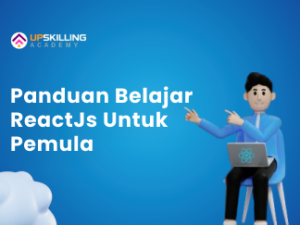0
0 Ulasan
Panduan Lengkap Pengembangan Aplikasi Mobile dengan React Native
Pelajari Dasar Dasar Pengembangan Aplikasi Mobile dengan React Native. Daftar Sekarang!
- Deskripsi
- Materi
- Ulasan
kursus yang dirancang untuk membantu Anda membangun aplikasi mobile menggunakan framework React Native. Kursus ini mencakup berbagai aspek pengembangan aplikasi, mulai dari dasar-dasar hingga fitur lanjutan seperti navigasi, formulir dengan validasi, penggunaan gambar, hingga desain interaktif.
Apa yang akan anda pelajari?
Setelah menyelesaikan kursus ini, Anda akan memahami dan mampu mengimplementasikan:
-
Dasar-dasar React Native
- Membuat aplikasi pertama Anda.
- Memahami Views, Text, dan Styles.
- Menggunakan state untuk membuat aplikasi interaktif.
-
Komponen Dasar dan Interaksi Pengguna
- Mengelola input teks, daftar, dan komponen.
- Membuat aplikasi To-Do List.
-
Desain Responsif dengan Flexbox
- Menggunakan Flexbox untuk tata letak responsif.
- Menambahkan ikon dan elemen visual lainnya.
-
Navigasi Antar halaman
- Mengatur React Navigation untuk navigasi antarhalaman.
- Memahami Stack Navigator, Drawer Navigator, dan mengatur data antar layar.
-
Penggunaan Media dan Modal
- Mengelola gambar, latar belakang, dan modal untuk meningkatkan pengalaman pengguna.
-
Formulir dan Validasi Data
- Menggunakan Formik dan Yup untuk membuat dan memvalidasi formulir.
- Menampilkan kesalahan formulir secara real-time.
-
Kustomisasi dan Komponen Reusable
- Membuat komponen kustom seperti header, kartu, dan tombol.
- Menerapkan font kustom dan gaya global untuk desain konsisten.
Belajar React Native
-
11. IntroductionPratinjau 8:27
-
22. Creating a React Native AppPratinjau 18:48
-
33. Views, Text & StylesPratinjau 9:14
-
44. Using State9:38Sorry, this lesson is currently locked. You need to complete "3. Views, Text & Styles" before accessing it.
-
55. Text Inputs8:34Sorry, this lesson is currently locked. You need to complete "4. Using State" before accessing it.
-
66. Lists & ScrollView7:54Sorry, this lesson is currently locked. You need to complete "5. Text Inputs" before accessing it.
-
77. Flat List Component7:27Sorry, this lesson is currently locked. You need to complete "6. Lists & ScrollView" before accessing it.
-
88. Touchable Components7:24Sorry, this lesson is currently locked. You need to complete "7. Flat List Component" before accessing it.
-
99. Todo App (part 1)12:38Sorry, this lesson is currently locked. You need to complete "8. Touchable Components" before accessing it.
-
1010. Todo App (part 2)8:44Sorry, this lesson is currently locked. You need to complete "9. Todo App (part 1)" before accessing it.
-
1111. Todo App (part 3)13:19Sorry, this lesson is currently locked. You need to complete "10. Todo App (part 2)" before accessing it.
-
1212. Alerts4:29Sorry, this lesson is currently locked. You need to complete "11. Todo App (part 3)" before accessing it.
-
1313. Dismissing the Keyboard4:05Sorry, this lesson is currently locked. You need to complete "12. Alerts" before accessing it.
-
1414. Flexbox Basics18:43Sorry, this lesson is currently locked. You need to complete "13. Dismissing the Keyboard" before accessing it.
-
1515. Icons & More Flexbox7:05Sorry, this lesson is currently locked. You need to complete "14. Flexbox Basics" before accessing it.
-
1616. Starting the Reviews App8:36Sorry, this lesson is currently locked. You need to complete "15. Icons & More Flexbox" before accessing it.
-
1717. Custom Fonts11:52Sorry, this lesson is currently locked. You need to complete "16. Starting the Reviews App" before accessing it.
-
1818. Global Styles5:58Sorry, this lesson is currently locked. You need to complete "17. Custom Fonts" before accessing it.
-
1919. React Navigation Setup5:32Sorry, this lesson is currently locked. You need to complete "18. Global Styles" before accessing it.
-
2020. Stack Navigator12:07Sorry, this lesson is currently locked. You need to complete "19. React Navigation Setup" before accessing it.
-
2121. Navigating Around8:12Sorry, this lesson is currently locked. You need to complete "20. Stack Navigator" before accessing it.
-
2222. Passing Data Between Screens8:05Sorry, this lesson is currently locked. You need to complete "21. Navigating Around" before accessing it.
-
2323. Navigation Options5:26Sorry, this lesson is currently locked. You need to complete "22. Passing Data Between Screens" before accessing it.
-
2424. Drawer Navigation12:06Sorry, this lesson is currently locked. You need to complete "23. Navigation Options" before accessing it.
-
2525. Custom Header Component14:57Sorry, this lesson is currently locked. You need to complete "24. Drawer Navigation" before accessing it.
-
2626. Custom Card Component9:43Sorry, this lesson is currently locked. You need to complete "25. Custom Header Component" before accessing it.
-
2727. Using Images11:30Sorry, this lesson is currently locked. You need to complete "26. Custom Card Component" before accessing it.
-
2828. Background Images4:51Sorry, this lesson is currently locked. You need to complete "27. Using Images" before accessing it.
-
2929. Modals11:20Sorry, this lesson is currently locked. You need to complete "28. Background Images" before accessing it.
-
3030. Formik Forms (part 1)14:29Sorry, this lesson is currently locked. You need to complete "29. Modals" before accessing it.
-
3131. Formik Forms (part 2)9:23Sorry, this lesson is currently locked. You need to complete "30. Formik Forms (part 1)" before accessing it.
-
3232. Validation with Yup9:32Sorry, this lesson is currently locked. You need to complete "31. Formik Forms (part 2)" before accessing it.
-
3333. Showing Form Errors7:44Sorry, this lesson is currently locked. You need to complete "32. Validation with Yup" before accessing it.
-
3434. Custom Button Component6:32Sorry, this lesson is currently locked. You need to complete "33. Showing Form Errors" before accessing it.
-
3535. Wrap Up2:28Sorry, this lesson is currently locked. You need to complete "34. Custom Button Component" before accessing it.
Silahkan, login untuk menulis review

×
1. Introduction
1. Introduction
8:27
2. Creating a React Native App
18:48
3. Views, Text & Styles
9:14
Bagikan
Detail Kursus
Durasi
5 Jam 26 Menit
Materi
35
Tugas
1
Level
Mudah
Terpopuler
Jam Kerja
| Monday | 07.00 WIB - 16.00 WIB |
| Tuesday | 08.00 WIB - 15.00 WIB |
| Wednesday | 06.00 WIB - 15.00 WIB |
| Thursday | 07.00 WIB - 16.00 WIB |
| Friday | 08.00 WIB - 15.00 WIB |
| Saturday | Closed |
| Sunday | Closed |