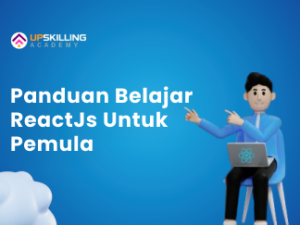0
0 Ulasan
Belajar TailwindCSS: Panduan Membuat Web E-Commerce
Pelajari Dasar Pembuatan Web E-Commerce dengan TailwindCss. Daftar Sekarang!
- Deskripsi
- Materi
- Ulasan
Kursus ini dirancang khusus bagi anda yang tertarik ingin mempelajari framework CSS, salah satunya adalah Tailwind CSS. Dengan pendekatan dan materi yang terstruktur, Anda akan belajar cara membangun sebuah website e-commerce yang menarik, dan responsif dari awal hingga selesai.
Apa yang akan anda pelajari?
-
Dasar-Dasar TailwindCSS:
- Mengenal kelas-kelas utama di TailwindCSS.
- Cara menginstal dan mengatur TailwindCSS di proyek Anda.
-
Membangun Bagian Penting Web E-Commerce:
- Navbar: Cara menambahkan font custom, mengubah warna, dan mempercantik dengan border, background, dan tipografi.
- Top Navigation: Mengatur ukuran, jarak antar elemen, serta membuat desain yang fleksibel dan responsif.
- Hero Section: Membuat layout grid yang menarik dan memikat perhatian pengguna.
- Kategori Produk: Mengatur elemen dengan grid agar lebih terstruktur.
- Daftar Produk Unggulan: Menampilkan produk secara rapi dan user-friendly.
- Formulir Berlangganan: Mendesain input form modern dan interaktif.
- FAQ Section: Membuat accordion dinamis untuk menampilkan pertanyaan dan jawaban dengan rapi.
- Footer: Menyusun footer yang informatif dan menarik.
-
Teknik Tambahan:
- Membuat desain responsif yang optimal untuk berbagai ukuran layar.
- Pemanfaatan Flexbox dan Grid untuk layout yang lebih kompleks.
Belajar TailwindCSS
-
11. Perkenalan Kelas Tailwind CSSPratinjau 6:07
-
22. Instalasi Tailwind CSSPratinjau 7:12
-
33. [NAVBAR] Add Custom FontsPratinjau 8:46
-
44. [NAVBAR] Change & Custom Color8:11Sorry, this lesson is currently locked. You need to complete "3. [NAVBAR] Add Custom Fonts" before accessing it.
-
55. [NAVBAR] Typography, Border, & Background19:28Sorry, this lesson is currently locked. You need to complete "4. [NAVBAR] Change & Custom Color" before accessing it.
-
66. [TOPNAV] Sizing, Spacing, & Flexbox20:20Sorry, this lesson is currently locked. You need to complete "5. [NAVBAR] Typography, Border, & Background" before accessing it.
-
77. [TOPNAV] Responsive Design13:49Sorry, this lesson is currently locked. You need to complete "6. [TOPNAV] Sizing, Spacing, & Flexbox" before accessing it.
-
88. [HERO] Grid24:50Sorry, this lesson is currently locked. You need to complete "7. [TOPNAV] Responsive Design" before accessing it.
-
99. [Kategori] Grid18:40Sorry, this lesson is currently locked. You need to complete "8. [HERO] Grid" before accessing it.
-
1010. List Top Product22:38Sorry, this lesson is currently locked. You need to complete "9. [Kategori] Grid" before accessing it.
-
1111. [Subscribe Form] Input Form14:46Sorry, this lesson is currently locked. You need to complete "10. List Top Product" before accessing it.
-
1212. [FAQ] Accordion16:50Sorry, this lesson is currently locked. You need to complete "11. [Subscribe Form] Input Form" before accessing it.
-
1313. Footer11:25Sorry, this lesson is currently locked. You need to complete "12. [FAQ] Accordion" before accessing it.
Silahkan, login untuk menulis review

×
1. Perkenalan Kelas Tailwind CSS
1. Perkenalan Kelas Tailwind CSS
6:07
2. Instalasi Tailwind CSS
7:12
3. [NAVBAR] Add Custom Fonts
8:46
Bagikan
Detail Kursus
Durasi
3 Jam 13 Menit
Materi
13
Tugas
1
Level
Mudah
Terpopuler
Jam Kerja
| Monday | 07.00 WIB - 16.00 WIB |
| Tuesday | 08.00 WIB - 15.00 WIB |
| Wednesday | 06.00 WIB - 15.00 WIB |
| Thursday | 07.00 WIB - 16.00 WIB |
| Friday | 08.00 WIB - 15.00 WIB |
| Saturday | Closed |
| Sunday | Closed |