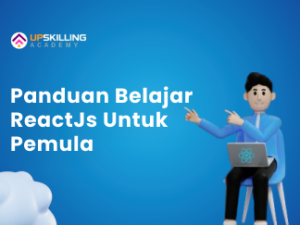Adobe XD untuk Pemula: Desain UI/UX dari Dasar hingga Mahir
- Deskripsi
- Materi
- Ulasan
Adobe XD adalah salah satu software desain UI/UX yang populer digunakan untuk membuat prototype website dan aplikasi. Kursus ini akan membahas dasar-dasar Adobe XD, mulai dari mengenal interface, membuat wireframe, hingga mendesain prototype interaktif yang menarik.
Setelah mengikuti kursus ini, peserta akan memahami bagaimana menggunakan fitur-fitur Adobe XD untuk mendesain tampilan antarmuka yang profesional dan interaktif. Kursus ini cocok untuk pemula yang ingin belajar desain UI/UX dengan cara yang praktis dan mudah dipahami.
Apa yang Akan Anda Pelajari?
✅ Pengenalan Adobe XD dan Interface-nya
✅ Membuat Wireframe dan Layout Desain
✅ Penggunaan Grid, Typography, dan Warna dalam UI/UX
✅ Membuat Komponen, Simbol, dan Style Guide
✅ Menambahkan Interaksi dan Animasi dalam Prototype
✅ Export Desain untuk Developer atau Client
✅ Studi Kasus: Membuat Desain Aplikasi Mobile/Web
-
1Belajar Dasar Adobe XDPratinjau 31.50
-
26 Plugin Terbaik Adobe XDPratinjau 7.30
-
3Kumpulan Shortcut Adobe XDPratinjau 9.01
-
4Convert FIle Adobe XD ke Photoshop PSDPratinjau 10.12
-
5Cara Membuat Desain Web Menggunakan Adobe XD46.39Sorry, this lesson is currently locked. You need to complete "Convert FIle Adobe XD ke Photoshop PSD" before accessing it.
-
6Tutorial Membuat Desain We Klinik Kesehatan11.42Sorry, this lesson is currently locked. You need to complete "Cara Membuat Desain Web Menggunakan Adobe XD" before accessing it.
-
7Tutorial Membuat Desain Web Portofolio Duosweb35.44Sorry, this lesson is currently locked. You need to complete "Tutorial Membuat Desain We Klinik Kesehatan" before accessing it.
-
8Tutorial Membuat Desain Web Restaurant29.27Sorry, this lesson is currently locked. You need to complete "Tutorial Membuat Desain Web Portofolio Duosweb" before accessing it.
-
9Membuat Onboarding Screen16.01Sorry, this lesson is currently locked. You need to complete "Tutorial Membuat Desain Web Restaurant" before accessing it.
-
10Proses Redesign App Edukasi31.17Sorry, this lesson is currently locked. You need to complete "Membuat Onboarding Screen" before accessing it.
-
11Membuat Sidebar Animation pada Mobile App15.02Sorry, this lesson is currently locked. You need to complete "Proses Redesign App Edukasi" before accessing it.
-
12Membuat Responsive Web Design42.04Sorry, this lesson is currently locked. You need to complete "Membuat Sidebar Animation pada Mobile App" before accessing it.
-
13Fixed Header Position saat Scroll4.51Sorry, this lesson is currently locked. You need to complete "Membuat Responsive Web Design" before accessing it.
-
14Membuat Slider Carousel Sederhana7.00Sorry, this lesson is currently locked. You need to complete "Fixed Header Position saat Scroll" before accessing it.
-
15Membuat Web Design untuk menteri Kabinet Indonesia Maju21.41Sorry, this lesson is currently locked. You need to complete "Membuat Slider Carousel Sederhana" before accessing it.
-
16Membuat Mobile App Design dalam 5 Menit dengan UI Kit16.03Sorry, this lesson is currently locked. You need to complete "Membuat Web Design untuk menteri Kabinet Indonesia Maju" before accessing it.
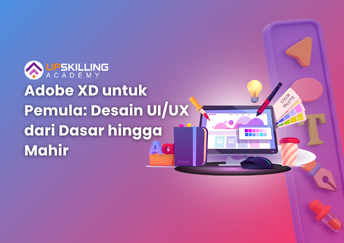
Belajar Dasar Adobe XD
Jam Kerja
| Monday | 07.00 WIB - 16.00 WIB |
| Tuesday | 08.00 WIB - 15.00 WIB |
| Wednesday | 06.00 WIB - 15.00 WIB |
| Thursday | 07.00 WIB - 16.00 WIB |
| Friday | 08.00 WIB - 15.00 WIB |
| Saturday | Closed |
| Sunday | Closed |