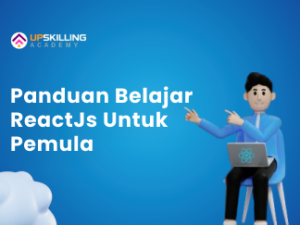0
0 Ulasan
Belajar Penggunaan Microsoft Excel untuk Pemula
Pelajari Microsoft Excel dari nol hingga mahir dengan tutorial lengkap dan studi kasus. Daftar Sekarang!
- Deskripsi
- Materi
- Ulasan
Kursus ini dirancang untuk Anda yang ingin menguasai Excel dari nol hingga tingkat mahir. Mulai dari pemahaman dasar, perbedaan referensi cell, hingga fungsi-fungsi populer seperti SUM, AVERAGE, IF, VLOOKUP, HLOOKUP, Pivot Table, dan pembuatan chart. Setiap materi disusun secara bertahap dengan contoh kasus yang relevan, seperti menghitung stok barang, membuat daftar nilai, dan merancang aplikasi gradebook sederhana. Kursus ini memberikan panduan yang mudah dipahami, bahkan untuk pemula, sehingga Anda dapat menerapkan Excel untuk pekerjaan sehari-hari maupun analisis data yang lebih kompleks.
Apa yang akan anda pelajari?
- Pemahaman dasar Excel, termasuk fungsi dan formula penting.
- Penggunaan referensi cell relatif dan absolut.
- Cara membuat dan mengatur stok barang di Excel.
- Fungsi SUM, AVERAGE, COUNT, MIN, MAX, dan IF dalam aplikasi nyata.
- Penguasaan fungsi VLOOKUP dan HLOOKUP untuk analisis data.
- Representasi data secara visual dengan chart dan Pivot Table.
- Study case pembuatan aplikasi gradebook, lengkap dengan arsitektur, fungsi, dan formula.
- Cara mengimpor data dari website ke Excel dan melakukan analisis data dengan mudah.
Belajar Microsoft Excel
-
11. Tutorial Cara Belajar Excel dasar pemula lengkapPratinjau 5:22
-
22. Dasar ExcelPratinjau 19:10
-
33. Referensi Cell Relatif Vs Referensi Cell AbsolutePratinjau 8:14
-
44. Perbedaan fungsi dan formula pada exce5:40Sorry, this lesson is currently locked. You need to complete "3. Referensi Cell Relatif Vs Referensi Cell Absolute" before accessing it.
-
55. Belajar rumus dasar excel13:35Sorry, this lesson is currently locked. You need to complete "4. Perbedaan fungsi dan formula pada exce" before accessing it.
-
66. Study Case Excel - Menghitung stok barang menggunakan excel11:27Sorry, this lesson is currently locked. You need to complete "5. Belajar rumus dasar excel" before accessing it.
-
77. Pengenalan Fungsi SUM, AVERAGE, COUNT, MIN, MAX15:45Sorry, this lesson is currently locked. You need to complete "6. Study Case Excel - Menghitung stok barang menggunakan excel" before accessing it.
-
88. Pengenalan IF Function Excel ( IF Error , IF OR )11:17Sorry, this lesson is currently locked. You need to complete "7. Pengenalan Fungsi SUM, AVERAGE, COUNT, MIN, MAX" before accessing it.
-
99. Menguasai Fungsi VLOOKUP dan HLOOKUP untuk Analisis Data13:28Sorry, this lesson is currently locked. You need to complete "8. Pengenalan IF Function Excel ( IF Error , IF OR )" before accessing it.
-
1010. Study Case Excel - Membuat daftar nilai di excel11:40Sorry, this lesson is currently locked. You need to complete "9. Menguasai Fungsi VLOOKUP dan HLOOKUP untuk Analisis Data" before accessing it.
-
1111. Merepresentasikan Data Secara Visual pada excel4:54Sorry, this lesson is currently locked. You need to complete "10. Study Case Excel - Membuat daftar nilai di excel" before accessing it.
-
1212. Cara Membuat dan Menggunakan Chart pada excel6:22Sorry, this lesson is currently locked. You need to complete "11. Merepresentasikan Data Secara Visual pada excel" before accessing it.
-
1313. Cara Import data dari website ke excel6:37Sorry, this lesson is currently locked. You need to complete "12. Cara Membuat dan Menggunakan Chart pada excel" before accessing it.
-
1414. Study Case - Implementasi Chart dan Data pada Excel11:18Sorry, this lesson is currently locked. You need to complete "13. Cara Import data dari website ke excel" before accessing it.
-
1515. Cara Analisa Data Excel Dengan Mudah Dan Efektif: Pivot Table Dan Chart Pivot12:43Sorry, this lesson is currently locked. You need to complete "14. Study Case - Implementasi Chart dan Data pada Excel" before accessing it.
-
1616. Merancang Arsitektur Aplikasi daftar nilai di Excel6:57Sorry, this lesson is currently locked. You need to complete "15. Cara Analisa Data Excel Dengan Mudah Dan Efektif: Pivot Table Dan Chart Pivot" before accessing it.
-
1717. Memasukkan fungsi dan formula untuk aplikasi gradebook12:04Sorry, this lesson is currently locked. You need to complete "16. Merancang Arsitektur Aplikasi daftar nilai di Excel" before accessing it.
-
1818. Cara memanipulasi data dan testing aplikasi gradebook9:10Sorry, this lesson is currently locked. You need to complete "17. Memasukkan fungsi dan formula untuk aplikasi gradebook" before accessing it.
Silahkan, login untuk menulis review
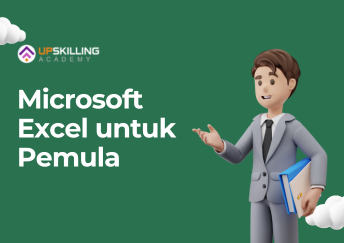
×
1. Tutorial Cara Belajar Excel dasar pemula lengkap
1. Tutorial Cara Belajar Excel dasar pemula lengkap
5:22
2. Dasar Excel
19:10
3. Referensi Cell Relatif Vs Referensi Cell Absolute
8:14
Bagikan
Detail Kursus
Durasi
3 Jam 6 Menit
Materi
18
Tugas
1
Level
Mudah
Terpopuler
Jam Kerja
| Monday | 07.00 WIB - 16.00 WIB |
| Tuesday | 08.00 WIB - 15.00 WIB |
| Wednesday | 06.00 WIB - 15.00 WIB |
| Thursday | 07.00 WIB - 16.00 WIB |
| Friday | 08.00 WIB - 15.00 WIB |
| Saturday | Closed |
| Sunday | Closed |