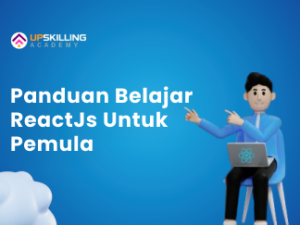Implementasi dan Deployment Aplikasi di Amazon Lightsail
- Deskripsi
- Materi
- Ulasan
Apa yang akan Anda pelajari
|
☑️ Dasar-Dasar Amazon Lightsail: Memahami fitur, pengaturan, dan skenario penggunaan Amazon Lightsail. ☑️ Deployment Aplikasi Web: Mengelola hosting dan deployment aplikasi berbasis WordPress, Flask, dan Django. ☑️ Penggunaan NGINX sebagai Reverse Proxy: Membuat server proxy untuk manajemen lalu lintas aplikasi. |
☑️ Hosting Container di Lightsail: Mendeploy aplikasi yang telah dikontainerisasi ke Amazon Lightsail. ☑️ Membangun Situs E-commerce Sederhana di Lightsail: Langkah-langkah membangun dan meng-host situs e-commerce. |
Kursus ini menawarkan pemahaman mendalam mengenai Amazon Lightsail sebagai platform pilihan untuk hosting dan deployment aplikasi. Peserta akan mempelajari cara membuat dan mengonfigurasi aplikasi berbasis web menggunakan Lightsail, dari aplikasi WordPress dan e-commerce hingga aplikasi berbasis framework seperti Flask dan Django. Kursus ini juga mencakup cara menggunakan Lightsail untuk hosting container dan NGINX reverse proxy untuk berbagai kebutuhan aplikasi.
-
11. Configuring a Plesk Instance in Amazon LightsailPratinjau 8:54
-
22. Configuring WordPress Multisite in Amazon LightsailPratinjau 6:03
-
33. Managing LightsailPratinjau 1.04
-
44. Deploying a WordPress Instance on Amazon Lightsail8.16Sorry, this lesson is currently locked. You need to complete "3. Managing Lightsail" before accessing it.
-
55. Deploying a MEAN Stack Application on Amazon Lightsail10.26Sorry, this lesson is currently locked. You need to complete "4. Deploying a WordPress Instance on Amazon Lightsail" before accessing it.
-
66. Amazon Lightsail: The Easiest Way to Get Started on AWS2:12Sorry, this lesson is currently locked. You need to complete "5. Deploying a MEAN Stack Application on Amazon Lightsail" before accessing it.
-
77. Introduction to Amazon Lightsail Tutorials1:11Sorry, this lesson is currently locked. You need to complete "6. Amazon Lightsail: The Easiest Way to Get Started on AWS" before accessing it.
-
88. Amazon Lightsail Tutorial: Deploy a LAMP Stack App3:53Sorry, this lesson is currently locked. You need to complete "7. Introduction to Amazon Lightsail Tutorials" before accessing it.
-
99. Amazon Lightsail Tutorial: Build a Drupal Website3:00Sorry, this lesson is currently locked. You need to complete "8. Amazon Lightsail Tutorial: Deploy a LAMP Stack App" before accessing it.
-
1010. Amazon Lightsail Tutorial: Run Your Own Minecraft Server4:23Sorry, this lesson is currently locked. You need to complete "9. Amazon Lightsail Tutorial: Build a Drupal Website" before accessing it.
-
1111. Amazon Lightsail Tutorial: Launch a Windows Instance3:01Sorry, this lesson is currently locked. You need to complete "10. Amazon Lightsail Tutorial: Run Your Own Minecraft Server" before accessing it.
-
1212. Amazon Lightsail Tutorial: Launch a Linux Instance3:26Sorry, this lesson is currently locked. You need to complete "11. Amazon Lightsail Tutorial: Launch a Windows Instance" before accessing it.
-
1313. Amazon Lightsail Tutorial: Deploy a Flask App7:36Sorry, this lesson is currently locked. You need to complete "12. Amazon Lightsail Tutorial: Launch a Linux Instance" before accessing it.
-
1414. Amazon Lightsail Tutorial: Deploy an NGINX Reverse Proxy11:47Sorry, this lesson is currently locked. You need to complete "13. Amazon Lightsail Tutorial: Deploy a Flask App" before accessing it.
-
1515. Amazon Lightsail Tutorial: Deploy an E-commerce Site5:00Sorry, this lesson is currently locked. You need to complete "14. Amazon Lightsail Tutorial: Deploy an NGINX Reverse Proxy" before accessing it.
-
1616. Amazon Lightsail Tutorial: Deploy a Django App6:27Sorry, this lesson is currently locked. You need to complete "15. Amazon Lightsail Tutorial: Deploy an E-commerce Site" before accessing it.
-
1717. Amazon Lightsail Tutorial: Deploy Your First Containerized Application6:43Sorry, this lesson is currently locked. You need to complete "16. Amazon Lightsail Tutorial: Deploy a Django App" before accessing it.

1. Configuring a Plesk Instance in Amazon Lightsail
Jam Kerja
| Monday | 07.00 WIB - 16.00 WIB |
| Tuesday | 08.00 WIB - 15.00 WIB |
| Wednesday | 06.00 WIB - 15.00 WIB |
| Thursday | 07.00 WIB - 16.00 WIB |
| Friday | 08.00 WIB - 15.00 WIB |
| Saturday | Closed |
| Sunday | Closed |