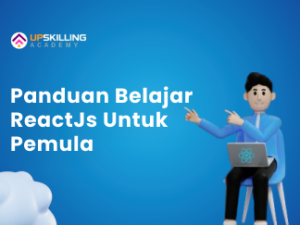0
0 Ulasan
Odoo: Panduan Pengembangan Modul dan Fitur-Fitur Utama
Dari Instalasi hingga Laporan: Kuasai Pengembangan Modul di Odoo
- Deskripsi
- Materi
- Ulasan
Apa yang akan Anda pelajari
|
☑️ Instalasi Odoo ☑️ Membuat Modul Baru ☑️ Tampilan Data (Form & Kanban View) |
☑️ Relasi Antar Data ☑️ Laporan PDF & Excel |
Kursus ini memberikan panduan lengkap dalam pengembangan modul Odoo, mulai dari instalasi hingga membuat laporan dalam format PDF dan Excel. Anda akan belajar cara membuat form, kanban view, relasi data seperti One2many, Many2many, dan fitur interaktif lainnya seperti button, action, serta popup window (wizard view). Kursus ini cocok untuk developer yang ingin mendalami pengembangan aplikasi ERP dengan Odoo.
Technical Odoo (Back-End Odoo Developer)
-
11. Cara Install OdooPratinjau 35:41
-
22. Membuat Modul Baru di Odoo43:58Sorry, this lesson is currently locked. You need to complete "1. Cara Install Odoo" before accessing it.
-
33. Membuat Form View dan Kanban View di Odoo18:19Sorry, this lesson is currently locked. You need to complete "2. Membuat Modul Baru di Odoo" before accessing it.
-
44. One2many dan Many2one Odoo14:41Sorry, this lesson is currently locked. You need to complete "3. Membuat Form View dan Kanban View di Odoo" before accessing it.
-
55. Membuat Many2many Odoo14:19Sorry, this lesson is currently locked. You need to complete "4. One2many dan Many2one Odoo" before accessing it.
-
66. Compute dan Onchange di Odoo12:37Sorry, this lesson is currently locked. You need to complete "5. Membuat Many2many Odoo" before accessing it.
-
77. Membuat Button dengan Action Function & Memberikan Attributes12:58Sorry, this lesson is currently locked. You need to complete "6. Compute dan Onchange di Odoo" before accessing it.
-
88. Penomoran Otomatis dengan Ir.Sequence13:10Sorry, this lesson is currently locked. You need to complete "7. Membuat Button dengan Action Function & Memberikan Attributes" before accessing it.
-
99. Cara Membuat Error Message di OdooPratinjau 8:21
-
1010. Membuat Wizard View di Odoo16:29Sorry, this lesson is currently locked. You need to complete "9. Cara Membuat Error Message di Odoo" before accessing it.
-
1111. Inherit Modul di Odoo dan Menambahkan Field Baru11:32Sorry, this lesson is currently locked. You need to complete "10. Membuat Wizard View di Odoo" before accessing it.
-
1212. Membuat Cron Job / Scheduler di Odoo14:13Sorry, this lesson is currently locked. You need to complete "11. Inherit Modul di Odoo dan Menambahkan Field Baru" before accessing it.
-
1313. Membuat Report PDF / Qweb di Odoo20:54Sorry, this lesson is currently locked. You need to complete "12. Membuat Cron Job / Scheduler di Odoo" before accessing it.
-
1414. Membuat Report Excel di Odoo45:53Sorry, this lesson is currently locked. You need to complete "13. Membuat Report PDF / Qweb di Odoo" before accessing it.
Silahkan, login untuk menulis review

×
1. Cara Install Odoo
1. Cara Install Odoo
35:41
9. Cara Membuat Error Message di Odoo
8:21
Bagikan
Detail Kursus
Durasi
5 Jam
Materi
14
Video
4 Jam 32 Menit 5 Detik
Tugas
1
Level
Mudah
Terpopuler
Jam Kerja
| Monday | 07.00 WIB - 16.00 WIB |
| Tuesday | 08.00 WIB - 15.00 WIB |
| Wednesday | 06.00 WIB - 15.00 WIB |
| Thursday | 07.00 WIB - 16.00 WIB |
| Friday | 08.00 WIB - 15.00 WIB |
| Saturday | Closed |
| Sunday | Closed |