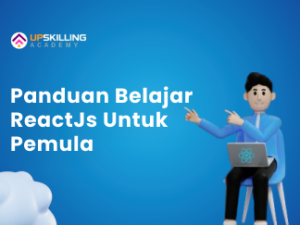Panduan Canva dari Nol: Mendesain dengan Mudah untuk Pemula
- Deskripsi
- Materi
- Ulasan
Apa yang akan Anda pelajari
|
☑️ Memahami keunggulan dan jenis akun Canva. ☑️ Mengetahui menu dan tampilan Canva untuk navigasi yang lebih baik. ☑️ Mengenal berbagai jenis desain yang dapat dibuat dengan Canva. |
☑️ Menguasai teknik membuat sertifikat dan efek animasi dalam desain. ☑️ Mampu mengedit teks, gambar, dan elemen lainnya di Canva. ☑️ Menerapkan teknik desain seperti menghapus background dan efek blur. |
Kursus ini dirancang untuk pemula yang ingin belajar menggunakan Canva sebagai alat desain grafis. Dalam kursus ini, peserta akan mengenal berbagai fitur Canva, termasuk cara membuat desain, mengedit gambar, dan menambahkan efek animasi. Dengan panduan langkah-demi-langkah dan proyek praktis, peserta akan mampu menghasilkan desain yang menarik untuk berbagai keperluan, seperti sertifikat, poster, dan materi presentasi.
-
11. Belajar Canva Dari Nol: Keunggulan & Jenis AkunPratinjau 17:11
-
22. Belajar Canva Dari Nol: Menu & Tampilan18:02Sorry, this lesson is currently locked. You need to complete "1. Belajar Canva Dari Nol: Keunggulan & Jenis Akun" before accessing it.
-
33. Belajar Canva Dari Nol: Jenis Desain13:06Sorry, this lesson is currently locked. You need to complete "2. Belajar Canva Dari Nol: Menu & Tampilan" before accessing it.
-
44. Belajar Canva Dari Nol: Setting Website10:08Sorry, this lesson is currently locked. You need to complete "3. Belajar Canva Dari Nol: Jenis Desain" before accessing it.
-
55. Cara Cepat Membuat Sertifikat di Canva13:06Sorry, this lesson is currently locked. You need to complete "4. Belajar Canva Dari Nol: Setting Website" before accessing it.
-
66. Cara Mudah Membuat Sertifikat di Canva10:41Sorry, this lesson is currently locked. You need to complete "5. Cara Cepat Membuat Sertifikat di Canva" before accessing it.
-
77. Menambahkan Efek Animasi Presentasi7:31Sorry, this lesson is currently locked. You need to complete "6. Cara Mudah Membuat Sertifikat di Canva" before accessing it.
-
88. Membuat Sertifikat Massal di Canva15:18Sorry, this lesson is currently locked. You need to complete "7. Menambahkan Efek Animasi Presentasi" before accessing it.
-
99. Sertifikat Otomatis dengan Google Form Part 114:37Sorry, this lesson is currently locked. You need to complete "8. Membuat Sertifikat Massal di Canva" before accessing it.
-
1010 .Sertifikat Otomatis dengan Google Form Part 217:03Sorry, this lesson is currently locked. You need to complete "9. Sertifikat Otomatis dengan Google Form Part 1" before accessing it.
-
1111. Kelas Canva Pemula: Cara Menggunakan Canva17:57Sorry, this lesson is currently locked. You need to complete "10 .Sertifikat Otomatis dengan Google Form Part 2" before accessing it.
-
1212. Kelas Canva Pemula: Mengenal TampilanPratinjau 14:31
-
1313. Kelas Canva Pemula: Mulai Mendesain13:41Sorry, this lesson is currently locked. You need to complete "12. Kelas Canva Pemula: Mengenal Tampilan" before accessing it.
-
1414. Kelas Canva Pemula: Edit Teks14:10Sorry, this lesson is currently locked. You need to complete "13. Kelas Canva Pemula: Mulai Mendesain" before accessing it.
-
1515. Kelas Canva Pemula: Mengedit Shape15:39Sorry, this lesson is currently locked. You need to complete "14. Kelas Canva Pemula: Edit Teks" before accessing it.
-
1616. Kelas Canva Pemula: Bingkai & Kisi11:29Sorry, this lesson is currently locked. You need to complete "15. Kelas Canva Pemula: Mengedit Shape" before accessing it.
-
1717. Kelas Canva Pemula: Mengedit Gambar11:07Sorry, this lesson is currently locked. You need to complete "16. Kelas Canva Pemula: Bingkai & Kisi" before accessing it.
-
1818. Mengedit Suara, Video & Bagan di Canva11:08Sorry, this lesson is currently locked. You need to complete "17. Kelas Canva Pemula: Mengedit Gambar" before accessing it.
-
1919. Menghapus Background Foto di Canva4:43Sorry, this lesson is currently locked. You need to complete "18. Mengedit Suara, Video & Bagan di Canva" before accessing it.
-
2020. Membuat Efek Blur di Canva4:45Sorry, this lesson is currently locked. You need to complete "19. Menghapus Background Foto di Canva" before accessing it.
-
2121. Membuat Efek Teks Gradient di Canva6:50Sorry, this lesson is currently locked. You need to complete "20. Membuat Efek Blur di Canva" before accessing it.
-
2222. Efek Animasi di Canva9:02Sorry, this lesson is currently locked. You need to complete "21. Membuat Efek Teks Gradient di Canva" before accessing it.
-
2323. Membuat Banner Sekolah di Canva11:08Sorry, this lesson is currently locked. You need to complete "22. Efek Animasi di Canva" before accessing it.
-
2424. Tutorial Menghapus Background FotoPratinjau 3:31
-
2525. Buat 100 Sertifikat Sekali Klik di Canva10:15Sorry, this lesson is currently locked. You need to complete "24. Tutorial Menghapus Background Foto" before accessing it.
-
2626. Membuat Intro Video di Canva12:48Sorry, this lesson is currently locked. You need to complete "25. Buat 100 Sertifikat Sekali Klik di Canva" before accessing it.

1. Belajar Canva Dari Nol: Keunggulan & Jenis Akun
Jam Kerja
| Monday | 07.00 WIB - 16.00 WIB |
| Tuesday | 08.00 WIB - 15.00 WIB |
| Wednesday | 06.00 WIB - 15.00 WIB |
| Thursday | 07.00 WIB - 16.00 WIB |
| Friday | 08.00 WIB - 15.00 WIB |
| Saturday | Closed |
| Sunday | Closed |