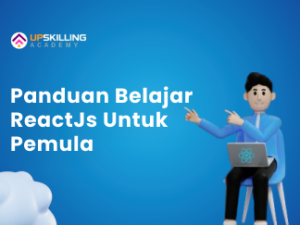0
0 Ulasan
Panduan Lengkap Wireshark: Analisisa, Filter, dan Ekstraksi Data Jaringan
Pelajari Wireshark mulai dari analisis, filter, dan ekstraksi data jaringan. Daftar Sekarang!
- Deskripsi
- Materi
- Ulasan
Kursus ini dirancang untuk membimbing Anda memahami dasar hingga tingkat lanjut dalam penggunaan Wireshark, alat analisis jaringan paling populer. Anda akan belajar cara menangkap lalu lintas jaringan, memfilter data untuk menemukan informasi penting, hingga mengekstraksi file dari tangkapan paket. Kursus ini membantu Anda meningkatkan keterampilan troubleshooting jaringan, memahami arsitektur jaringan, dan mendeteksi potensi ancaman keamanan.
Apa yang akan anda pelajari?
- Pengantar Wireshark:
Memahami dasar-dasar Wireshark dan cara memulai. - Menangkap Lalu Lintas Jaringan:
Teknik menangkap paket dengan Wireshark dan Dumpcap. - Pemfilteran Lalu Lintas:
Cara menggunakan filter untuk menyederhanakan analisis data jaringan. - Resolusi Nama:
Menggunakan resolusi nama untuk memahami alamat IP dalam konteks jaringan. - Analisis Waktu:
Menggunakan kolom waktu untuk menganalisis pola lalu lintas jaringan. - Statistik dengan Wireshark:
Membaca dan memahami statistik dari file PCAP. - Ekstraksi File:
Teknik mengekstrak file dari tangkapan paket untuk analisis lebih lanjut. - GeoIP:
Memetakan lokasi alamat IP dengan fitur GeoIP di Wireshark.
Belajar Wireshark
-
11. Where to start with WiresharkPratinjau 16:14
-
22. Capture Network TrafficPratinjau 10:05
-
33. Capturing Packets with DumpcapPratinjau 11:23
-
44. Where do we capture network traffic? How?7:30Sorry, this lesson is currently locked. You need to complete "3. Capturing Packets with Dumpcap" before accessing it.
-
55. How to Filter Traffic12:49Sorry, this lesson is currently locked. You need to complete "4. Where do we capture network traffic? How?" before accessing it.
-
66. Name Resolution9:34Sorry, this lesson is currently locked. You need to complete "5. How to Filter Traffic" before accessing it.
-
77. Using the Time Column10:27Sorry, this lesson is currently locked. You need to complete "6. Name Resolution" before accessing it.
-
88. Reading PCAPs with Wireshark Statistics8:53Sorry, this lesson is currently locked. You need to complete "7. Using the Time Column" before accessing it.
-
99. Extracting Files from PCAPs with Wireshark5:03Sorry, this lesson is currently locked. You need to complete "8. Reading PCAPs with Wireshark Statistics" before accessing it.
-
1010. Map IP Address Locations with Wireshark (Using GeoIP)4:46Sorry, this lesson is currently locked. You need to complete "9. Extracting Files from PCAPs with Wireshark" before accessing it.
Silahkan, login untuk menulis review
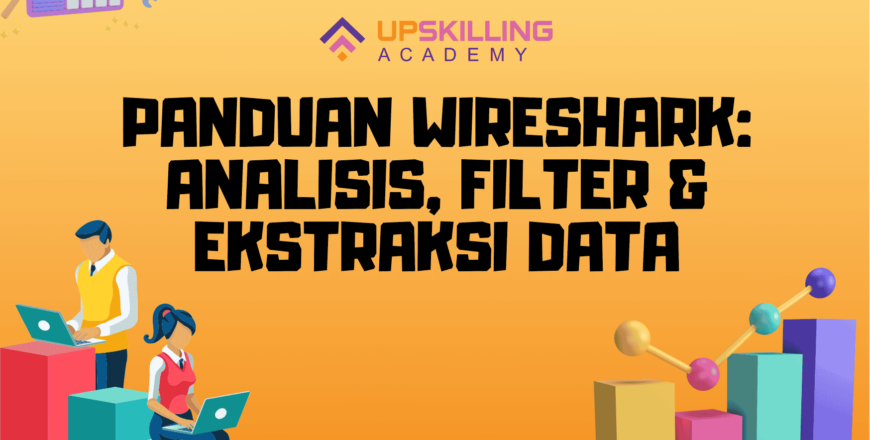
×
1. Where to start with Wireshark
1. Where to start with Wireshark
16:14
2. Capture Network Traffic
10:05
3. Capturing Packets with Dumpcap
11:23
Bagikan
Detail Kursus
Durasi
1 Jam 36 Menit
Materi
10
Tugas
1
Level
Sedang
Terpopuler
Jam Kerja
| Monday | 07.00 WIB - 16.00 WIB |
| Tuesday | 08.00 WIB - 15.00 WIB |
| Wednesday | 06.00 WIB - 15.00 WIB |
| Thursday | 07.00 WIB - 16.00 WIB |
| Friday | 08.00 WIB - 15.00 WIB |
| Saturday | Closed |
| Sunday | Closed |